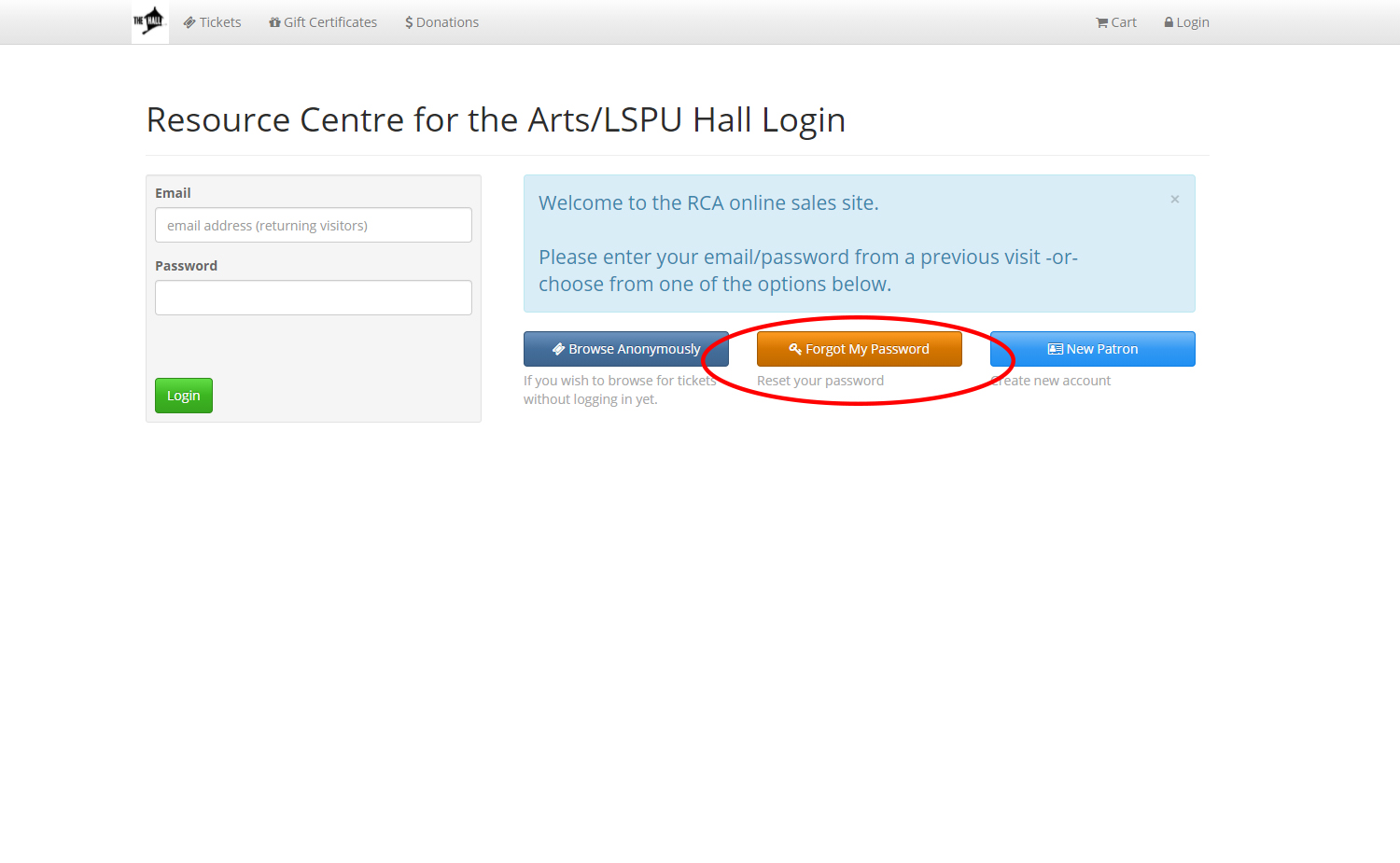How to Reset Your Password
As of January 2021, we have a new ticketing experience for our patrons. If you have purchased a ticket from us in the past, you do not need to sign up for a new account, but you will need to click “Forgot My Password” when signing in to our new system for the first time.
All patrons who have bought tickets with us in the past will need to reset their password in order to use our new system.
Please note: if you try to login using your e-mail and password from our previous ticketing system, or if you try to create a new account using an email that is already in our system, you will be prompted to reset your password. If your email is not in our system, or if it is your first time buying a ticket from us, you may select “New Patron” and create a new account.
Step 1: Visit our ticketing page at tickets.lspuhall.ca and click “Login” in the top right-hand corner.
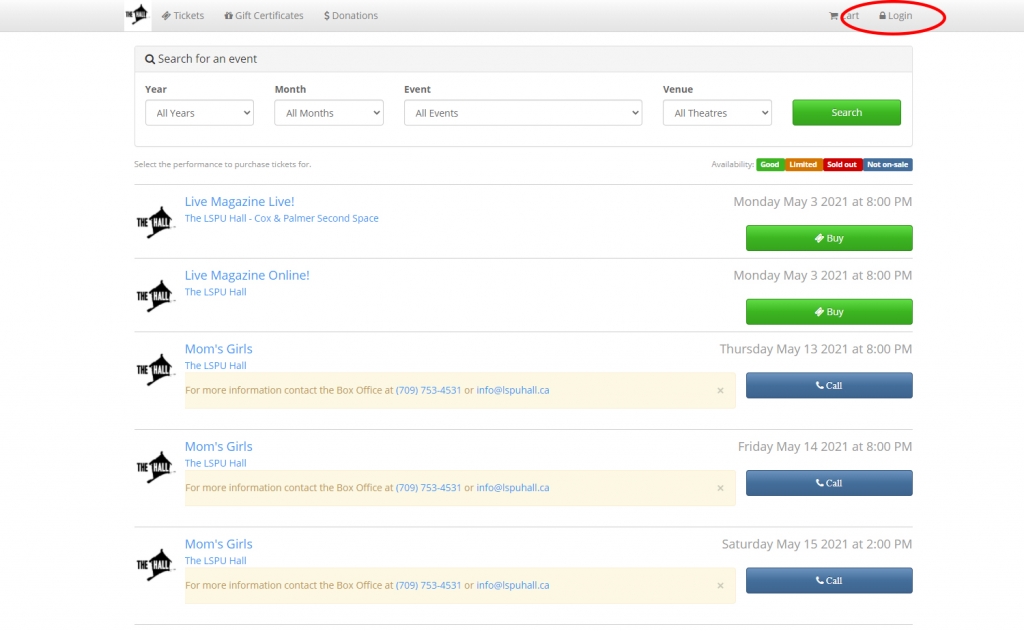
Step 2: Click “Forgot My Password”, enter your e-mail address, and follow the instructions sent to your email.